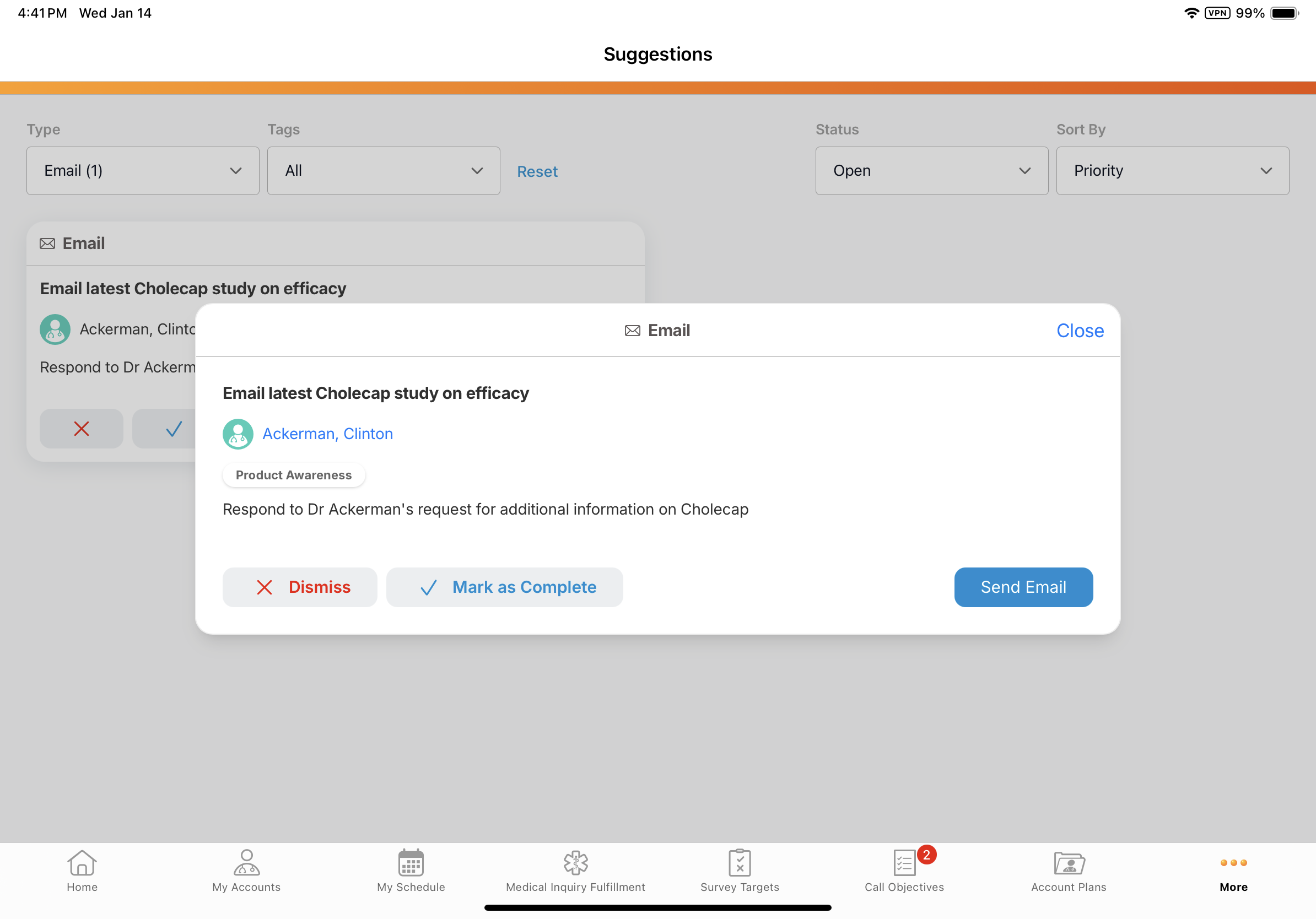Associating a Driver with a Suggestion
A driver is a tag or reference indicating the reason for the suggestion, for example, a change in the HCP's prescribing habits, a market share change, or too much time passed since last contact. Drivers help end users understand the reason behind a suggestion so they can make better decisions when interacting with accounts.
Multiple drivers can be associated with a suggestion.
Who can use this feature?
- Business Admin Users — Browser
- Associating a Driver with a Suggestion
- End Users — iPad (Browser coming soon)
- Viewing Drivers on Suggestions
- Users do not require an additional license
Configuring Suggestion Drivers for
To configure this feature, ensure Configuring Accounts and Configuring Suggestions are complete.
Associating a Driver with a Suggestion as
To associate a driver with a suggestion:
- Navigate to Business Admin > Objects > Suggestion Tags.
- Open a Suggestion Tag object record.
- Populate the driver__v field on the record with the driver__v object type.
- Select Save.
Viewing Drivers on Suggestions as
The driver reference displays as a tag on the Suggestion Detail view.